

Table of content
- Home
Get started
- Kickstart in: C#, Java, Rust
- C# tutorials: Basics, Tree actions, Semantic actions
- Java tutorials: Basics, Tree actions, Semantic actions
- Rust tutorials: Basics, Tree actions, Semantic actions
Grammars and edition
- Reference
API Documentation
- API Documentation v3.5.0 .Net, Java, Rust
- API Documentation v3.4.0 .Net, Java, Rust
- API Documentation v3.3.2 .Net, Java, Rust
- API Documentation v3.3.1 .Net, Java, Rust
- API Documentation v3.3.0 .Net, Java, Rust
- API Documentation v3.2.0 .Net, Java
- API Documentation v3.1.0 .Net, Java
- API Documentation v3.0.0 .Net, Java
- API Documentation v2.0.6 .Net, Java
- API Documentation v2.0.5 .Net, Java
- API Documentation v2.0.1 .Net, Java
- API Documentation v1.3.2 .Net, Java
- API Documentation v1.2.0 .Net, Java
- API Documentation v1.1.0 .Net, Java
- API Documentation v1.0.0 .Net, Java
Release Notes
- v3.5.1, 2020, August 6th.
- v3.5.0, 2020, May 11th.
- v3.4.1, 2019, January 10th.
- v3.4.0, 2018, August 9th.
- v3.3.2, 2018, May 18th.
- v3.3.1, 2018, February 18th.
- v3.3.0, 2018, January 24th.
- v3.2.2, 2017, Octobre 19th.
- v3.2.1, 2017, Octobre 15th.
- v3.2.0, 2017, Octobre 4th.
- v3.1.0, 2017, September 26th.
- v3.0.1, 2017, August 3rd.
- v3.0.0, 2017, May 4th.
- v2.0.6, 2017, February 7th.
- v2.0.5, 2016, September 10th.
- v2.0.4, 2016, March 29th.
- v2.0.3, 2016, March 1st.
- v2.0.2, 2016, January 20th.
- v2.0.1, 2015, October 25th.
- v1.3.2, 2015, January 22nd.
- v1.3.1, 2014, October 23rd.
- v1.3.0, 2014, September 16th.
- v1.2.0, 2014, August 14th.
- v1.1.0, 2014, May 29th.
- v1.0.0, 2014, May 12th.
Edition
Hime - Grammars Edition Support
Hime grammars can be edited with any text editors. However, Hime grammars have edition supports in multiple environments.
Visual Studio Code
Complete support for the edition of Hime grammars is available in Visual Studio Code with the Hime Language Support extention. To install this extension, open up VS Code, hit F1, type ext, select Install Extension, type hime-language, hit enter and reload window to enable. The extension can also be downloaded here and manually installed.
This extension provides syntax highlighting, detection of the definitions and references to grammar symbols and navigation through them (goto symbol definition, etc.). The extension also provides support for testing the grammar within the editor. The grammar can be compiled within the editor and tested against a piece of input text.
This extension requires a local installation of Java. Java can be installed from Oracle or from the OpenJDK project. This extension looks for a local installation a Java using (in this order):
- The
hime.javaconfiguration of VSCode. - The
JAVA_HOMEenvironment variable. - The
PATHenvironment variable.
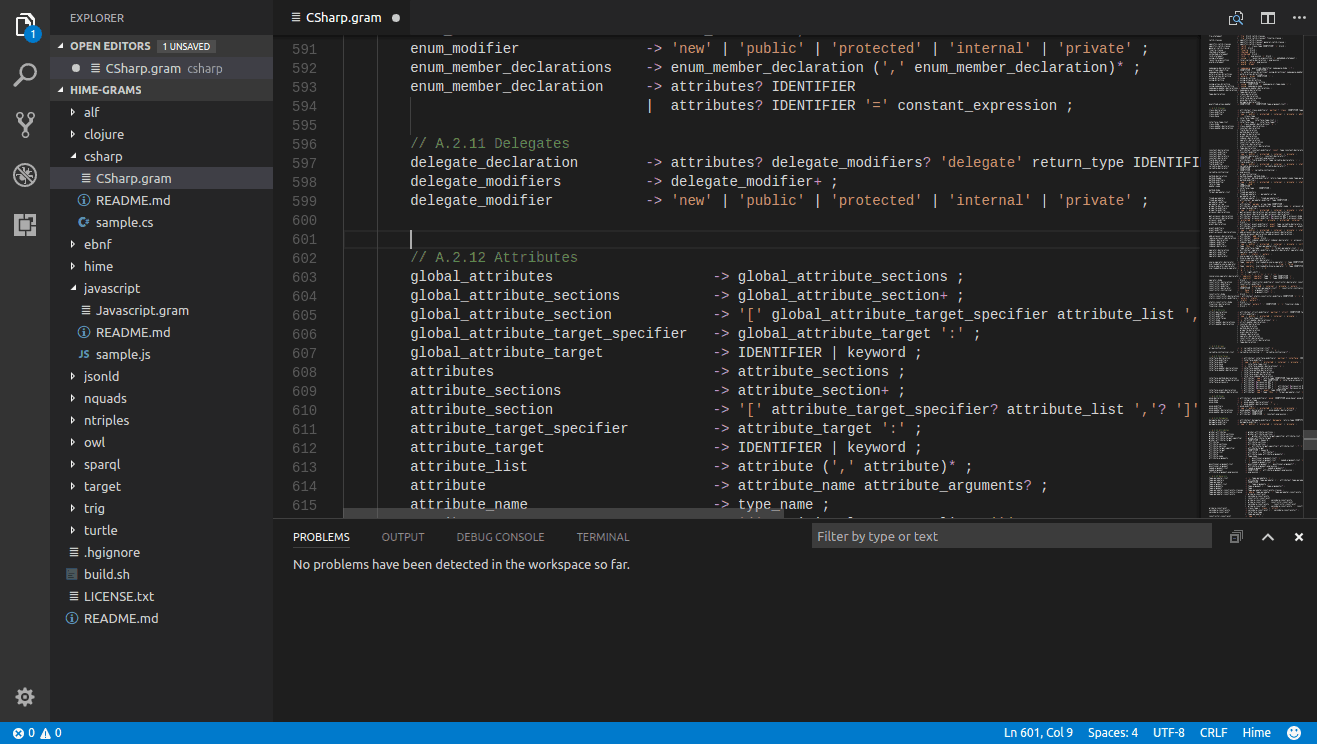
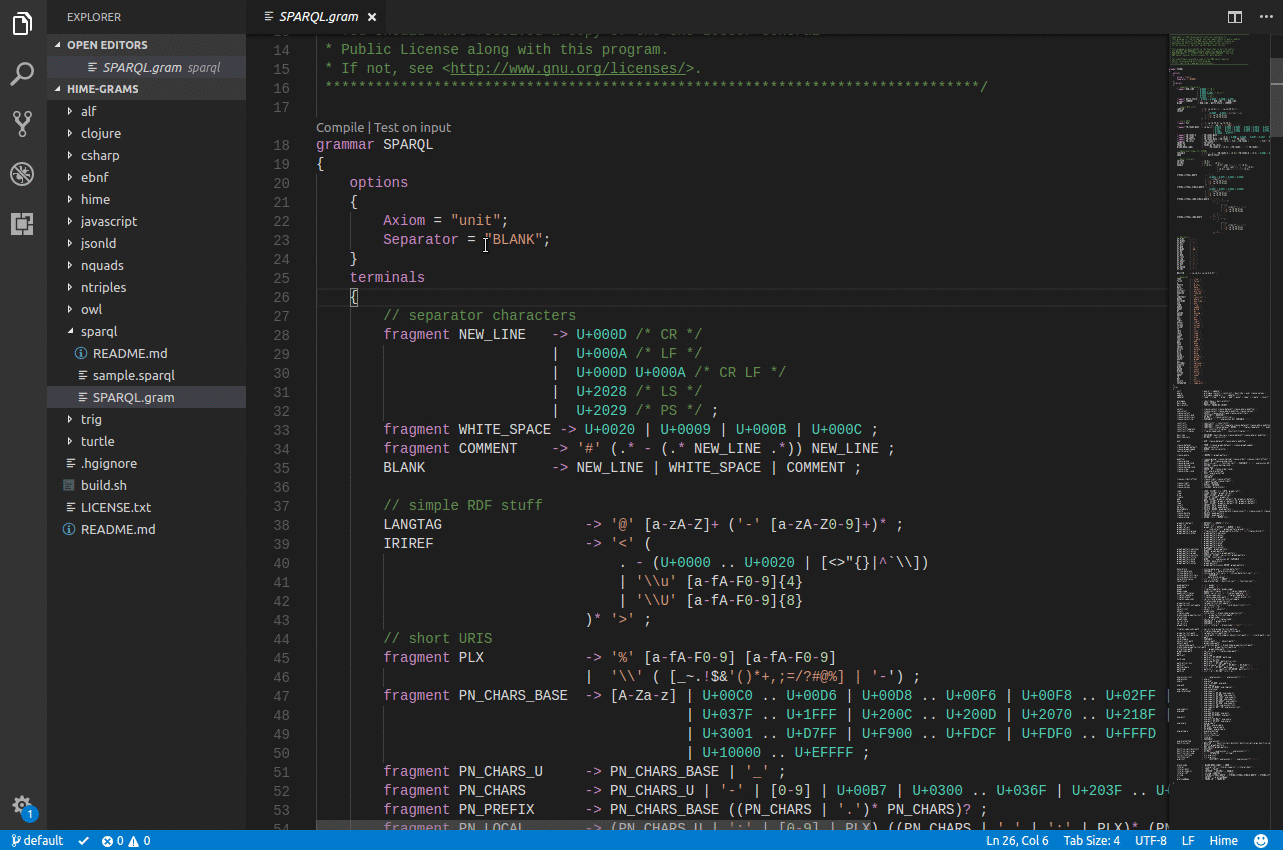
This extension uses the Language Server Protocol to connect to an embedded language server. The sources of the extension is provided here. The sources of the embedded language server is provided in hime-language-server. Its implementation relies on the implementation of the Language Server Protocol provided in xOWL Infrastructure.
Notepad++
Syntax highlighting for Hime grammars is available for Notepad++. The language specification file can be downloaded here.
To import a language specification in Notepad++, click on the menu View->User Define Dialog..., then on the button Import.
Linux GTK
Syntax highlighting for Hime grammars is available for GTK-based editors on Linux, such as gedit. The language specification files can be be downloaded for GTK 2 and GTK 3.
To install the language specifications, run:
# For GTK Source View 2.0
$ sudo cp gtk2_hgram.lang /usr/share/gtksourceview-2.0/language-specs/hgram.lang
$ sudo chmod go+r /usr/share/gtksourceview-2.0/language-specs/hgram.lang
# For GTK Source View 3.0
$ sudo cp gtk3_hgram.lang /usr/share/gtksourceview-3.0/language-specs/hgram.lang
$ sudo chmod go+r /usr/share/gtksourceview-3.0/language-specs/hgram.lang